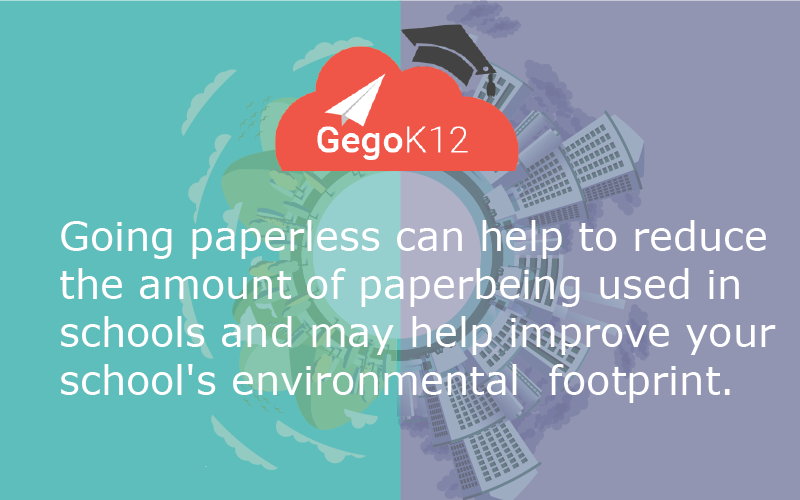Earth Day is coming up and your school should be working on ways to show their commitment to the environment. Going paperless can help to reduce the amount of paper. Every day, there are a lot of small changes you can make to improve your life. For instance, you could replace disposable paper towels with reusable ones or build a classroom compost bin or rainwater collection barrel. And of course, every paper document you convert to a digital file reduces your school’s environmental impact, too.
Doing so can save you a significant amount of money, time, and space while also helping the environment. You can even boost your institution’s financial returns. With mobile apps like Adobe Acrobat Sign and Adobe Scan, you can use these sustainable technologies with ease at school — and over time, these tools can help teachers and admins cut down on everyday workflows this year, you are the student rep for your school’s digital transformation committee. Your goal is to lead your school on a journey to fully embrace all that digital can offer.
Let’s take a closer look at the benefits of going paperless and how sustainable practices can reduce your school’s environmental impact, save money, & simplify day-to-day tasks.
Paperless documents are easier to manage and require less physical space. This can save you time and make administrative work more convenient
Millions of students, teachers, and administrators, have stopped using remote-learning classrooms for traditional in-person schools. It sure has been a big challenge for everyone these past few years. However, many schools have already started shifting to more paperless processes & machines to work around the problems this virus caused. This is because people are starting to see the long-term benefits of paperless efficiency. Ideas like video conferencing, e-signatures and cloud document sharing are becoming more prevalent in classrooms and admin offices for their efficient use of resources.
A study revealed that 33% of educational institutions hope to convert paper forms to digital by 2021. iPhone apps like Adobe Scan help streamline this transition and can help you share and sign papers electronically. Many parents and students agree that digital documents are more useful than paper ones because it’s easier to navigate & track progress. They’re less likely to get dirty or lost.
Electronic docs can be stored on a secure hard drive, or in the cloud – freeing up space for other more practical uses while reducing the reliance on filing cabinets. Paperless forms and worksheets are much easier to organize and can be searched and retrieved with just a few keystrokes. Going paperless can help to reduce the amount of paper. When it comes to administrative work, AI writers can help automate tedious tasks and find documents when they are needed. That saves you time and will allow you to focus on other things.
Educational leaders know the importance of going paperless in their effort to save space and time. They consider this a priority because of how much it can benefit them. An overwhelming 77% of them do so.
Document signing online could significantly reduce environmental waste
Only around 10% of the 3.2 billion tons of paper used in the United States each year are recycled – meaning that a large portion is wasted in landfills, released into local waterways when we burn it or incinerated at high temperatures to produce energy. Easily 80% of US education workflows still rely on paper. This means students and educators are spending hours on end creating, sorting, and mailing these pieces of paper while they create mountains of unnecessary waste throughout each step. Not only can “wet” signatures be faked, but they are difficult to find. Once they make it to your inbox, it can take weeks or months for the verification and processing.
Trashing paper signatures has been good for a lot of things, including legally binding e-signatures. A QES is essentially a digital signature that is authorized through multiple trust service providers. It can be used on any device and needs to be verified for verification purposes whenever needed. Paperless forms paired with e-signatures have made it so that administrators can process transactions in moments. Eliminating paper mills and their waste, not to mention the amount of packaging & shipping needed, is a huge perk to many institutions.
Today’s new generation of document apps makes it easy to convert paper forms into digital ones and to help save forests by collecting signatures remotely. Adobe Acrobat, for example, builds on the scan utility’s ability to convert scanned docs into fillable PDF forms. It lets you pre-populate them with common responses before converting. Adobe Acrobat Sign streamlines the signing process further. It allows recipients to easily scroll through their signed documents and prompts them to verify when they reach the signature line. When you sign for the document, it’s sent to your email straight away. It can then be saved there or edited before being sent back to you.
Switching to a digital forms process can dramatically reduce your school’s carbon footprint. They can save time and lots of work too. It’s estimated that each school & office can save tons of resources using digital forms, saving paper & trees for the environment. Check out Adobe’s handy Savings Calculator to see exactly how much your school could be saving now by going paperless.
Cutting down on paper can save schools a lot of money. They don’t need as much to make copies and they’re using fewer resources overall.
While saving the environment can be a great reason to switch from printing documents, going paperless is also beneficial from a fiscal point of view. Converting paper forms and signatures to digitally uploaded PDFs can save your school a lot of money and time. You’ll never have to worry about envelopes, postage, or transportation again! Over time, those reduced expenses can add up to tens of thousands of dollars a year in savings, both in environmental and financial terms.
Real-time collaboration platforms like Adobe Creative Cloud can help schools save space on storage devices, while also saving costs. Many educators have already embraced the benefits of digital transformation, but they asked for more reasons. One of the top reasons they gave was easier access to information. By doing so, they can automate back-office workflows. paperless documents and platforms make it easier to access, analyze, and leverage information to improve your institution at even greater cost savings.
Schools switching from printing paper to electronic documents will save money on energy, water, and waste. Less resource use will reduce their expenses over the long run. PDFs are becoming increasingly popular in the workplace. You can save a lot of time and effort by sending them electronically instead of having to print and snail mail papers, to name just a few examples.
It’s important to remember that every step away from paper is a step on your school’s journey to digital transformation. By converting paper into digital forms, we can go a long way toward green and sustainable classrooms. Going paperless can help to reduce the amount of paper. From there, student borrowing rights & privacy measures will stay at the forefront of your mind so you’re never out at sea with a failing initiative. E-signature tools have made document workflows online and digital. This increases transparency saves trees and reduces pollution by any means.
Adobe is investing heavily in tools that support our users as they develop their digital storytelling skills. Explore our Digital Transformation Hub for free resources on how small day-to-day changes can help kickstart your school’s transformation and make it a powerful example of sustainability.