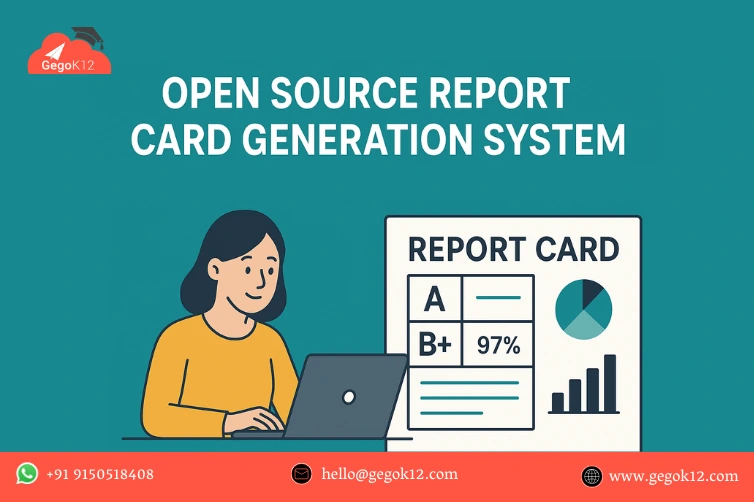In today’s digital education landscape, schools worldwide are embracing open source report card generation system to streamline academic assessments, reduce costs, and maintain complete control over student data. These powerful, customizable solutions are revolutionizing how educational institutions manage, generate, and distribute student progress reports.
What is an Open Source Report Card Generation System?
An open source report card generation system is a free, community-driven software solution that enables schools to create, customize, and manage student report cards without licensing fees or vendor lock-in. Unlike proprietary systems, these platforms provide full access to source code, allowing educational institutions to modify features according to their specific requirements.
These systems typically integrate with broader open source school management software to provide comprehensive academic data management, from grade recording to final report generation. The transparency and flexibility of open source solutions make them increasingly popular among budget-conscious schools and tech-savvy institutions.
Key Features of Modern Open Source Report Card Systems
1. Flexible Grading Systems
Modern open source report card generators support multiple grading schemas including:
- Traditional letter grades (A-F)
- Percentage-based systems
- CBSE CCE (Comprehensive and Continuous Evaluation)
- International Baccalaureate (IB) standards
- State board specific formats
- Custom grading rubrics
2. Multi-Format Report Generation
These systems excel at producing various report formats:
- PDF reports for printing and digital distribution
- HTML versions for web viewing
- CSV exports for data analysis
- Mobile-friendly formats for app integration
3. Automated Calculation and Analytics
Advanced features include:
- Automatic GPA calculations
- Trend analysis across terms
- Class performance comparisons
- Individual student progress tracking
- Subject-wise performance insights
4. Integration Capabilities
Most modern systems integrate seamlessly with:
- Student information systems (SIS)
- Learning management systems (LMS)
- Attendance tracking modules
- Parent communication platforms
- Mobile applications for teachers and parents
Benefits of Choosing Open Source Report Card Solutions
Cost-Effectiveness
Open source solutions eliminate expensive licensing fees, making them ideal for:
- Small private schools with limited budgets
- Public schools facing budget constraints
- Educational nonprofits
- International schools in developing regions
Complete Data Control
Unlike cloud-based proprietary solutions, open source systems ensure:
- Full ownership of student data
- Compliance with local data protection laws
- No risk of vendor data breaches
- Complete privacy control
Customization Freedom
The open source nature allows institutions to:
- Modify report templates to match school branding
- Add custom fields and calculations
- Integrate with existing school systems
- Develop additional features as needed
Community Support and Development
Active open source communities provide:
- Regular security updates
- Feature enhancements
- Technical support through forums
- Collaborative problem-solving
Top Open Source Report Card Generation System in 2025
1. GegoK12 – Comprehensive School Management
GegoK12 stands out as a feature-rich, free open source school management system that includes robust report card generation capabilities. Built on PHP and Laravel, it offers:
- Advanced Report Cards: Generate standard report cards as printer-friendly PDFs with one click
- Flexible Grading: Supports both scholastic and non-scholastic grading systems
- Mobile Integration: Auto-publishes reports to parent and teacher mobile apps
- Indian School Optimization: Perfect for CBSE, ICSE, IB, and State Board institutions
- Modular Design: Use only the features you need, upgrade when required
Key advantages of GegoK12’s report card system:
- Excel-based mark entry for teachers
- Automatic grade calculations
- Customizable report templates
- Multi-term report management
- Parent portal integration
Implementation Guide for Open Source Report Card Systems
Phase 1: Planning and Assessment
- Needs Analysis: Identify specific reporting requirements
- Technical Assessment: Evaluate server capabilities and IT resources
- Stakeholder Consultation: Gather input from teachers, administrators, and parents
- Timeline Development: Create realistic implementation schedule
Phase 2: System Selection and Setup
- Platform Evaluation: Compare features, community support, and documentation
- Infrastructure Preparation: Set up hosting environment and databases
- Installation and Configuration: Deploy chosen system and configure basic settings
- Security Implementation: Apply security best practices and access controls
Phase 3: Data Migration and Testing
- Data Preparation: Clean and format existing student records
- Migration Process: Import historical data and verify accuracy
- User Training: Educate staff on system usage and best practices
- Testing Phase: Conduct thorough testing with sample data
Phase 4: Deployment and Optimization
- Soft Launch: Begin with limited user groups
- Feedback Collection: Gather user experiences and suggestions
- System Refinement: Make necessary adjustments and improvements
- Full Deployment: Roll out to entire institution
Best Practices for Report Card System Management
Data Quality Assurance
- Implement regular data validation checks
- Establish clear grade entry procedures
- Create backup and recovery protocols
- Monitor system performance regularly
User Access Management
- Define role-based access controls
- Implement strong authentication measures
- Regular audit of user permissions
- Training programs for new staff
Report Customization
- Develop school-specific templates
- Ensure compliance with board requirements
- Create parent-friendly formats
- Include meaningful progress indicators
Security and Privacy
- Regular security updates and patches
- Encrypted data transmission
- Secure backup procedures
- Compliance with educational data protection laws
Integration with Modern Educational Technology
Learning Management System (LMS) Integration
Modern report card systems integrate seamlessly with popular LMS platforms:
- Automatic grade synchronization
- Assignment tracking integration
- Real-time progress updates
- Comprehensive learning analytics
Mobile App Connectivity
Contemporary solutions like GegoK12’s mobile integration enable:
- Instant report delivery to parents
- Teacher grade entry via mobile apps
- Student progress tracking
- Push notifications for important updates
Cloud Deployment Options
While maintaining open source benefits, institutions can choose:
- Self-hosted on-premise solutions
- Private cloud deployments
- Hybrid cloud configurations
- Managed hosting services
Comparison: Open Source vs. Proprietary Solutions
Cost Analysis
| Factor | Open Source | Proprietary |
|---|---|---|
| Initial Cost | Free | $5,000-$50,000+ |
| Annual Licensing | $0 | $1,000-$10,000+ |
| Customization | Minimal | $500-$5,000 per change |
| Support | Community-based | Vendor support included |
Feature Flexibility
Open source solutions excel in:
- Unlimited customization potential
- Integration with any third-party system
- No vendor restrictions
- Community-driven feature development
Proprietary systems offer:
- Professional support guarantees
- Regular vendor updates
- Pre-built integrations
- Comprehensive documentation
Future Trends in Report Card Generation
Artificial Intelligence Integration
Emerging AI capabilities include:
- Automated progress analysis
- Personalized learning recommendations
- Predictive performance modeling
- Natural language report generation
Advanced Analytics
Modern systems are incorporating:
- Real-time performance dashboards
- Comparative analysis tools
- Predictive analytics
- Visual progress representations
Enhanced Parent Engagement
Next-generation features include:
- Interactive digital report cards
- Video progress reports
- Gamified achievement systems
- Real-time communication tools
Troubleshooting Common Implementation Challenges
Technical Issues
Problem: Server performance degradation Solution: Optimize database queries and implement caching
Problem: Report generation timeouts Solution: Implement batch processing and queue systems
User Adoption Challenges
Problem: Staff resistance to new system Solution: Comprehensive training programs and gradual rollout
Problem: Parent confusion with digital reports Solution: User-friendly interfaces and tutorial resources
Data Management Issues
Problem: Inconsistent grade entry Solution: Validation rules and automated checks
Problem: Report formatting inconsistencies Solution: Standardized templates and approval workflows
ROI and Cost Savings Analysis
Educational institutions typically see significant returns from implementing open source report card systems:
Direct Cost Savings
- Elimination of annual licensing fees: $5,000-$15,000 annually
- Reduced vendor dependency costs
- Lower training expenses due to intuitive interfaces
- Decreased printing and distribution costs
Operational Efficiencies
- 70% reduction in report generation time
- Automated calculations eliminate manual errors
- Streamlined parent communication processes
- Improved data accuracy and accessibility
Long-term Benefits
- Scalability without additional licensing costs
- Complete control over feature development
- Enhanced data security and privacy
- Community-supported continuous improvement
Getting Started with Your Open Source Report Card System
Step 1: Free Demo and Evaluation
Begin your journey by exploring comprehensive solutions like GegoK12’s free 90-day demo, which provides full access to report card generation features without any payment requirements.
Step 2: Technical Preparation
Ensure your infrastructure meets basic requirements:
- Web server with PHP 7.4+ support
- MySQL or PostgreSQL database
- Sufficient storage for student records and reports
- Regular backup capabilities
Step 3: Staff Training and Change Management
Develop comprehensive training programs covering:
- System navigation and basic operations
- Grade entry procedures and best practices
- Report generation and distribution processes
- Troubleshooting common issues
Step 4: Pilot Program Implementation
Start with a limited rollout:
- Select willing teacher volunteers
- Test with single grade level or department
- Collect feedback and refine processes
- Document best practices and lessons learned
Conclusion
Open source report card generation system represent a powerful, cost-effective solution for modern educational institutions. By choosing platforms like GegoK12, schools gain access to professional-grade features without the burden of expensive licensing fees or vendor lock-in.
The combination of customization flexibility, community support, and comprehensive feature sets makes open source solutions increasingly attractive to schools worldwide. As educational technology continues evolving, these platforms adapt quickly to meet changing needs while maintaining the transparency and control that educational institutions require.
Whether you’re a small private school seeking affordable solutions or a large institution requiring extensive customization, open source report card generation system provide the foundation for efficient, reliable, and future-proof academic reporting.
Ready to transform your school’s report card process? Explore GegoK12’s comprehensive school management system and discover how open source solutions can revolutionize your educational technology infrastructure while maintaining complete control over your student data and academic processes.